[ad_1]
Global retail e-commerce sales stand at $6.3 trillion in 2023 and is estimated to grow by over 29% and reach $8.1 trillion by 2026.
E-commerce has transformed the way retail businesses operate and generate revenue. With faster buying options, reduction in operational costs, access to a broader customer base, enhanced customer data insights, and increased profit margins, e-commerce stores are becoming ubiquitous.
They’re not just an excellent option for a business to expand its reach or an individual to enter the market but are also increasingly preferred by consumers. However, how can companies and individuals build an online store and manage and grow it seamlessly to generate revenue?
The answer to this question comes through user-friendly e-commerce platforms like Shopify.
What is Shopify?
Founded in 2006, Shopify is a subscription-based e-commerce platform that helps sellers build and personalize their online stores. It’s a fully-hosted cloud-based platform that can be accessed with an internet connection on any compatible device.
Shopify is a popular e-commerce brand helping millions of merchants achieve their dreams; therefore, it is critical to understand Shopify’s customer segmentation.
Shopify Customer Segmentation
Currently, this platform hosts over 4.1 million stores online globally. Shopify is a popular platform since it empowers merchants to sell their physical and digital products online on social media sites, seller marketplaces, or other websites. You can also sell online using Shopify POS (Point of Sale).
Primarily, Shopify caters to two types of customers:
- Individual retailers: Small retail businesses, independent artisans, sellers, and resellers.
- Commercial retailers: Large retail businesses spanning across industries. For example, leading brands such as Kraft Heinz Co., Fitbit , Sephora, and Red Bull use Shopify. Shopify is a popular venue among famous personalities with celebrities such as David Beckham, Adele, and Kylie Jenner using Shopify to kick-start their online stores.
Shopify is a leading e-commerce platform, but why do businesses trust Shopify to build and grow their online store? Let’s find out.
Shopify’s Unique Set of Solutions
A few features that make Shopify unique are:
1. Point of Sales
Shopify’s POS feature enables brands to sell their products in the physical world, through brick-and-mortar outlets, trade shows, and pop-up stores. This feature helps track sales and inventory through a centralized dashboard to let store owners view orders and transaction history.
2. Dropshipping
Shopify empowers dropshipping, which enables store owners to sell products without maintaining an inventory of those items. Dropshipping on Shopify works by connecting wholesalers across the globe.
3. SEO Tools
Search Engine Optimization (SEO) helps improve the ranking of a store’s website and reach a broader customer base. Shopify offers various SEO application integrations to help store owners improve their website’s ranking.
4. Dashboard Analytics
Shopify aids store owners in assessing their store’s performance through its detailed analytics. Data on consumer insights, sales, marketing, inventory, acquisition, and more can be viewed.
5. Abandoned Cart Reminders
Shopify keeps track of customers who have added products to their carts but abandoned them afterward. It’ll send you email reminders so that you can remind your customers (through automated emails) to complete their purchases.
This unique and valuable feature helps increase sales and boost profitability.
6. Customer Support
Shopify is known for its top-notch customer support consisting of engineers, advisers, and experts to help you navigate the world of e-commerce effectively.
What is Shopify’s Operational Model?
To get started on Shopify, you must create a seller account by following the steps below:
- Describe your business needs
- Pick the products or services you’d like to sell
- Select a name for your Shopify store
- Identify how you’ll market your store (examples include social media, website or blog, or online marketplaces)
- Create a Shopify account
After you’re done creating your online store, you can customize the store’s themes, add products to it, edit shop settings, select your Shopify pricing plan, and test the website to ensure that it’s compatible with both PC and mobile views.
Now that your online store is ready, it’s time to promote and improve its SEO ranking to start selling your products. When customers buy your products, Shopify will process your payment, and your store will begin generating revenue.
Note: You can avoid being charged extra transaction fees using Shopify payments as your preferred payment gateway.
If you want to wait to commit to Shopify, you can try Shopify’s 3-day free trial to get a sense and feel of the platform.
Who are the Key Partners of Shopify?
Shopify is an e-commerce behemoth and has partnered with strategic partners to ensure its continued success. Shopify’s key partners include:
- Suppliers and vendors: Comprising a network of dependable suppliers of tools, technologies, and services to aid Shopify’s continuous development and growth.
- Developers: They help develop new functionalities for Shopify and integrate third-party solutions seamlessly.
- Marketers: They help further Shopify’s marketing efforts with programs such as affiliate marketing.
- Alliance partners: Shopify collaborates with leading companies in various sectors on projects, such as branding and joint marketing.
What are Shopify’s Key Resources?
Shopify’s key resources include:
- Intellectual properties comprising a massive database of customers and businesses worldwide.
- Technology and IT infrastructure that supports and props the Shopify business platform.
- Research and development facilities.
- Shopify has over 10,000 dedicated employees who strive to advance the business and help it grow sustainably.
What are Shopify Channels?
Shopify is accessible through its website. Here, you can find all pertinent information related to the platform’s solutions, products, pricing, resources, tools, support, community, online courses, and blog.
It’s also available as an application on Android and iOS.
How does Shopify Service its Customers?
As a platform, Shopify promotes self-servicing. Retailers can easily set up their online stores with Shopify’s host of tools.
Regarding customer support, Shopify has a dedicated 24/7 help and support team available over chat, phone, and email. The help and support team can provide tailored solutions to buyers and merchants. To further assist its customers, Shopify offers its customers online resources, including FAQs, user guides, podcasts, and videos.
Shopify also has active online community forums to facilitate collaboration and communication among buyers and sellers. Its social media handles help brands interact and communicate with their customers directly.
What is Shopify’s Cost Structure?
Shopify incurred an expenditure of $6.4 billion for the fiscal year 2022. Its cost of revenue consists of research and development, sales and marketing, transaction and loan losses, operating expenditure, and general and administrative expenses.
How Does Shopify Generate Revenue?
Shopify is more than just an e-commerce website builder. It provides end-to-end solutions to businesses and gives them the tools necessary to scale and succeed. Its revenue for 2022 was $5.59 billion, of which it earned $1.49 billion from subscription solutions and the remaining $4.11 billion from merchant solutions.
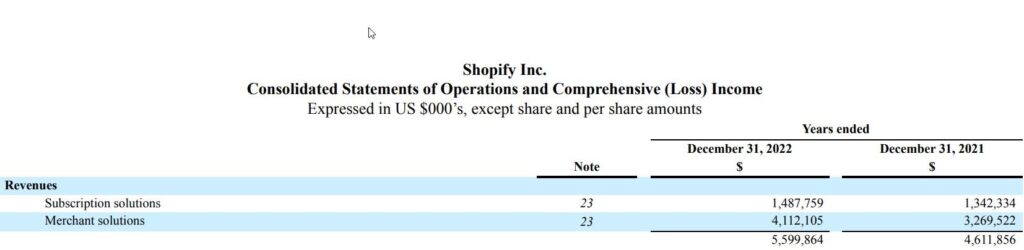
But does Shopify earn revenue from subscription and merchant solutions only? Not quite. Shopify’s revenue streams can be categorized into five sections:
Subscriptions
Shopify earns the majority of its revenue from its various subscription plans, including:
- Basic: The Shopify basic plan costs $29 per month. With this plan, you can quickly launch your online store, sell and add unlimited products, create two staff accounts, and connect four inventory locations.
- Shopify: Shopify’s ‘Shopify’ is a standard plan that costs $79 monthly. This plan includes all the features of the Basic plan and additional features, such as professional reporting, lower transaction fees, more staff accounts and inventory locations (five), and allows users to automate their workflows.
- Advanced: Shopify’s Advanced plan costs $299 monthly. It includes all the features of the Shopify plan and boasts of a custom report builder, the lowest transaction fees, and lets you add more staff accounts (15) and inventory locations (eight).
- Starter: The Shopify Starter plan costs $9 per month and is suitable for merchants looking to sell their products on social media or messaging blogs.
- Plus: Starting at $2,000 monthly, Shopify Plus offers enterprise-level solutions for businesses dealing in many goods.
Payment Processing Fees
Shopify charges transaction fees on each transaction successfully carried out on Shopify for payment processing. The fees for the three plans are as follows:
- Basic: Shopify charges a transaction fee of 2.9% + $0.30 per transaction.
- Shopify: Shopify charges a transaction fee of 2.6% + $0.30 per transaction.
- Advanced: Shopify charges a transaction fee of 2.4% + $0.30 per transaction.
Transaction Fees When Using Third-Party Payment Gateways
When using Shopify, you’ll be charged a transaction fee for using payment providers that aren’t Shopify Payments.
The transaction fees are as follows:
- Basic: 2% of the transaction value
- Shopify: 1% of the transaction value
- Advanced: 5% of the transaction value
Note: You’ll only be charged an extra fee on top of your transaction fee if you disable Shopify Payments entirely.
Shipping and PoS solutions
Shopify earns a small fee through its additional merchant solutions, such as shipping and PoS solutions:
- Shipping: If merchants use Shopify’s shipping partners, Shopify charges a small fee from the partners.
- PoS: Shopify’s PoS feature lets merchants easily sell their products in physical stores. This feature costs 2% or higher (based on the seller’s plan) per transaction.
Additional costs
Shopify earns additional money from services such as:
- Building a website: If a seller needs the help of a Shopify Expert to design and develop their store’s website, they’ll need to spend between $2,000-$5,000.
- Shopify themes: If a seller wants a custom look and feel for their online store, they’ll have to buy one of Shopify’s premium themes, ranging from $150 to $350.
- Shopify App Store: While Shopify offers several apps for free, you might need custom third-party apps to help with your store’s accounting, marketing, inventory, or shipping. Paid apps can range anywhere between $9 to $299 per month in the Shopify App Store.
- Emails: Shopify offers its merchants several free marketing channels, including social media and emails. But a seller can only send up to 2500 free emails monthly. Shopify charges $0.001 for each mail above the threshold.
Other avenues Shopify generates revenue from are Shopify Capital, investing in other startups, domain sales, Shopify Pay Installments, and Shopify Exchange.
The Bottom Line: Shopify is a Specialized E-commerce Platform
With a market cap of $55.79 billion, Shopify is an easy-to-use, omnichannel commerce platform for all sales channels. It’s suitable for businesses of all sizes to build, grow, and scale an online store.
References & more information
- https://www.shopify.com/pricing
- https://www.shopify.com/blog/what-is-shopify
- https://trends.builtwith.com/shop/Shopify
- https://www.statista.com/statistics/379046/worldwide-retail-e-commerce-sales/
- https://www.feedough.com/how-does-shopify-work-shopify-business-model/
- https://businessmodelanalyst.com/shopify-business-model/
- https://thestrategystory.com/2022/03/18/how-does-shopify-make-money-business-model/
- https://startuptalky.com/shopify-business-model/
- https://productmint.com/shopify-business-model-how-does-shopify-make-money/
- https://investors.shopify.com/financial-reports/default.aspx#reports
- https://www.oberlo.com/blog/shopify-partners
- Featured Image by Roberto Cortese
Tell us what you think? Did you find this article interesting?
Share your thoughts and experiences in the comments section below.
[ad_2]
Source link
