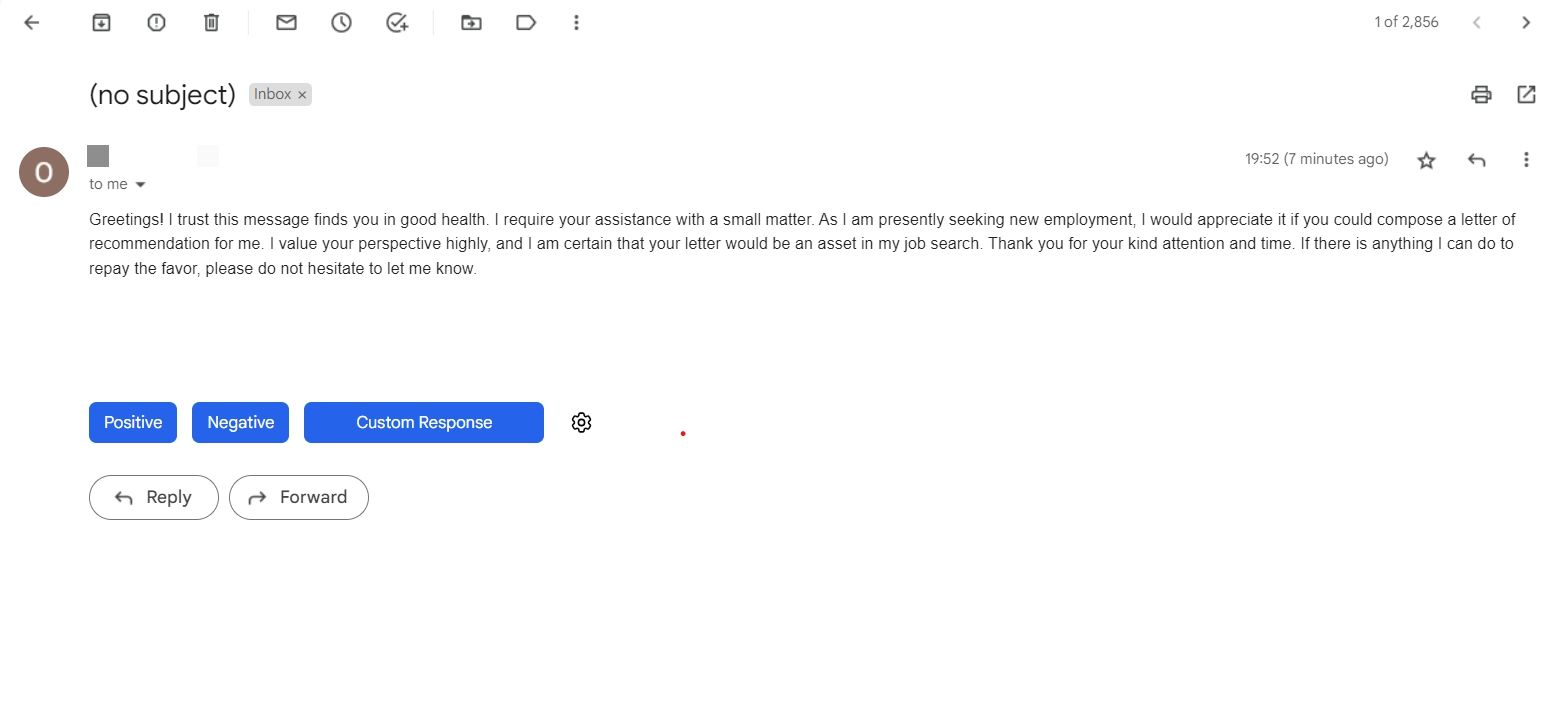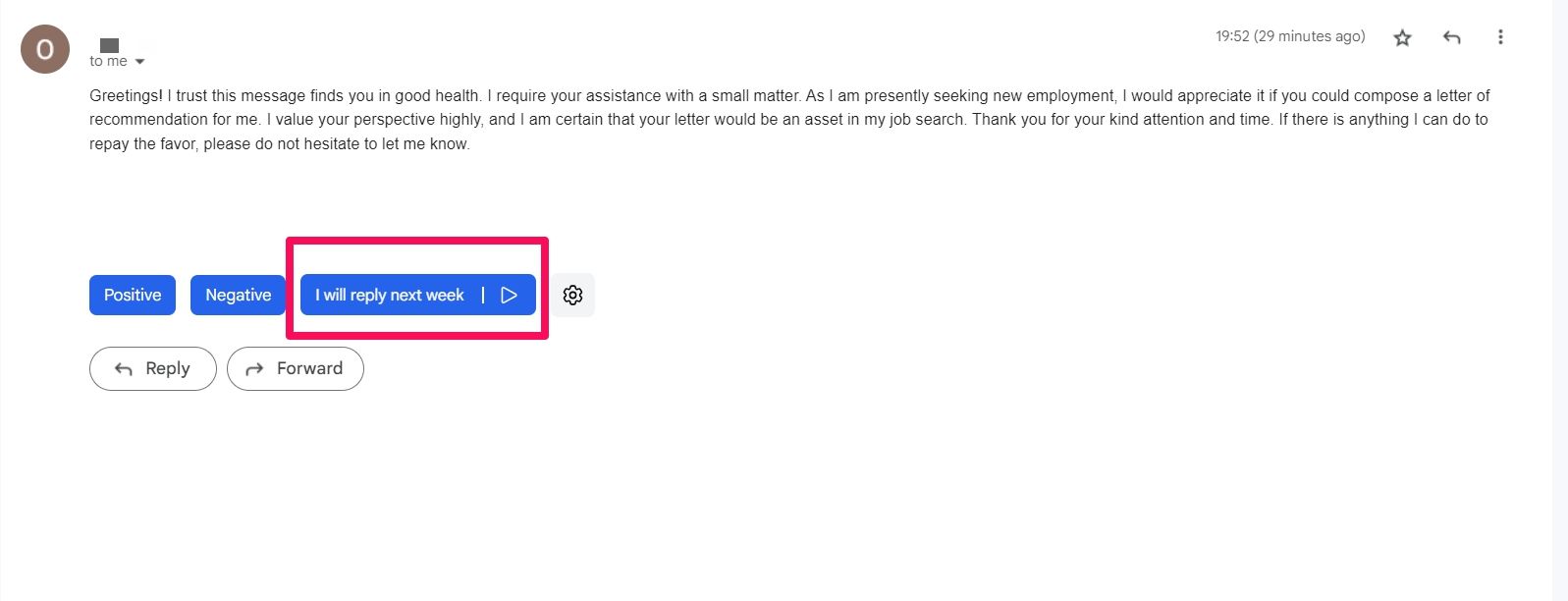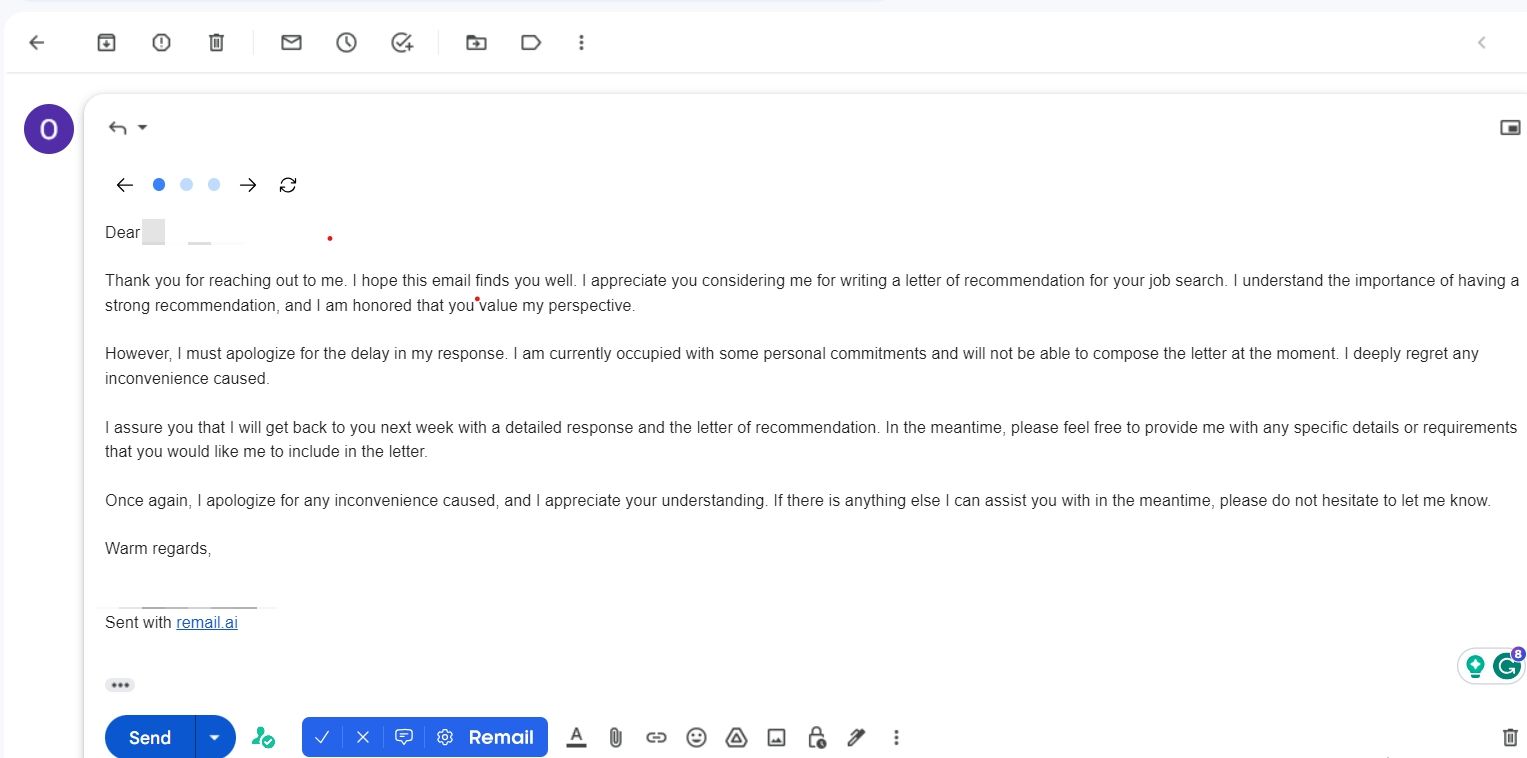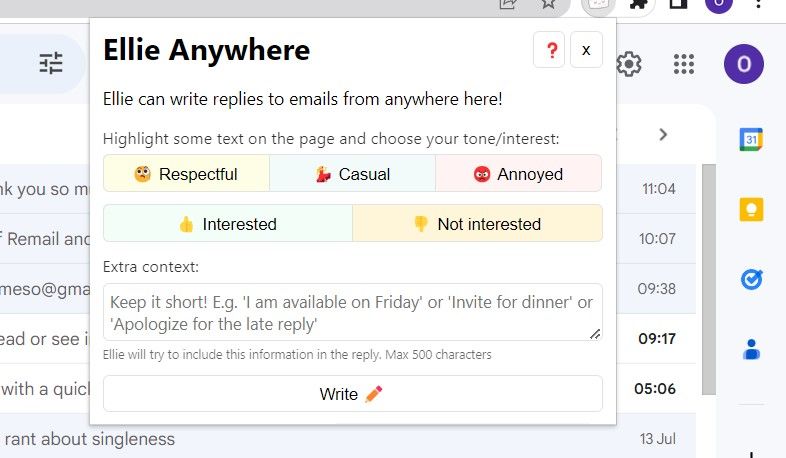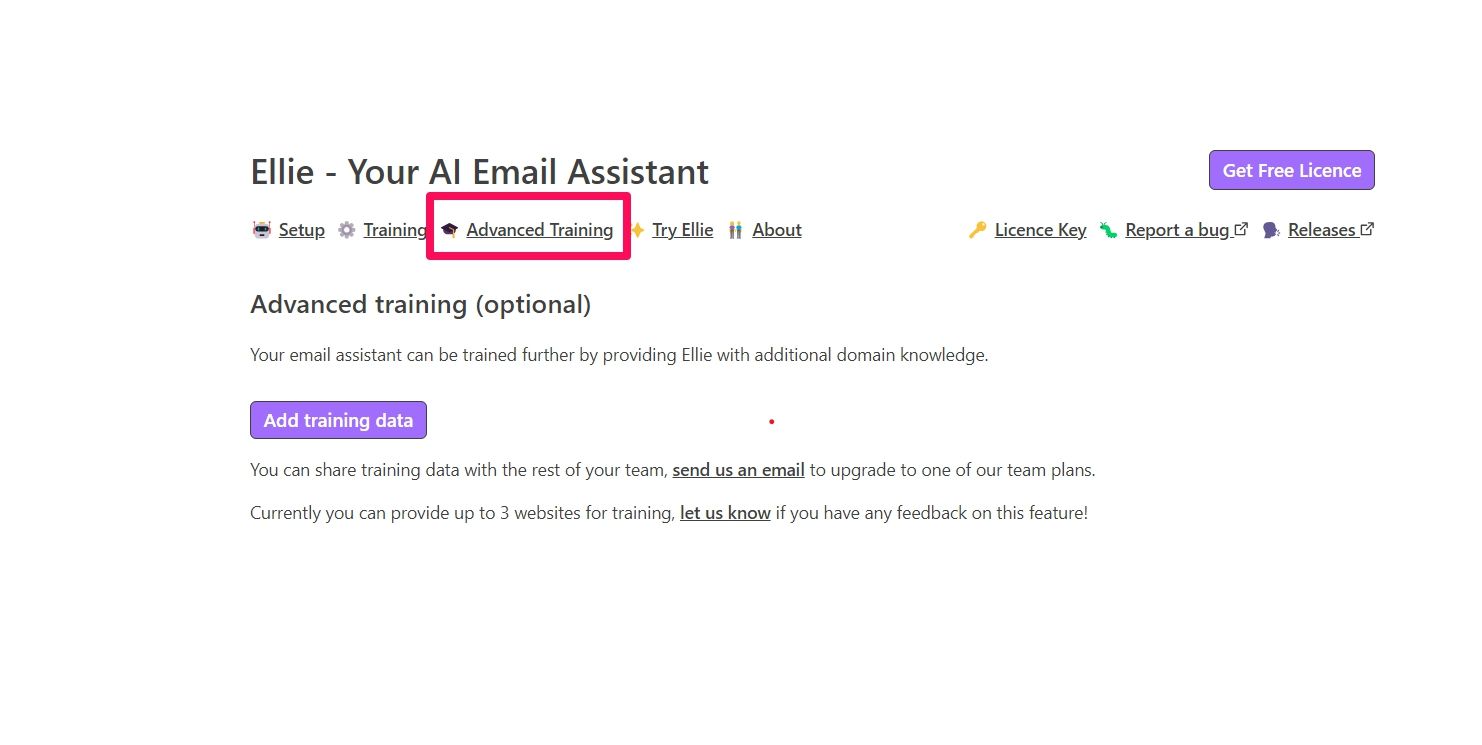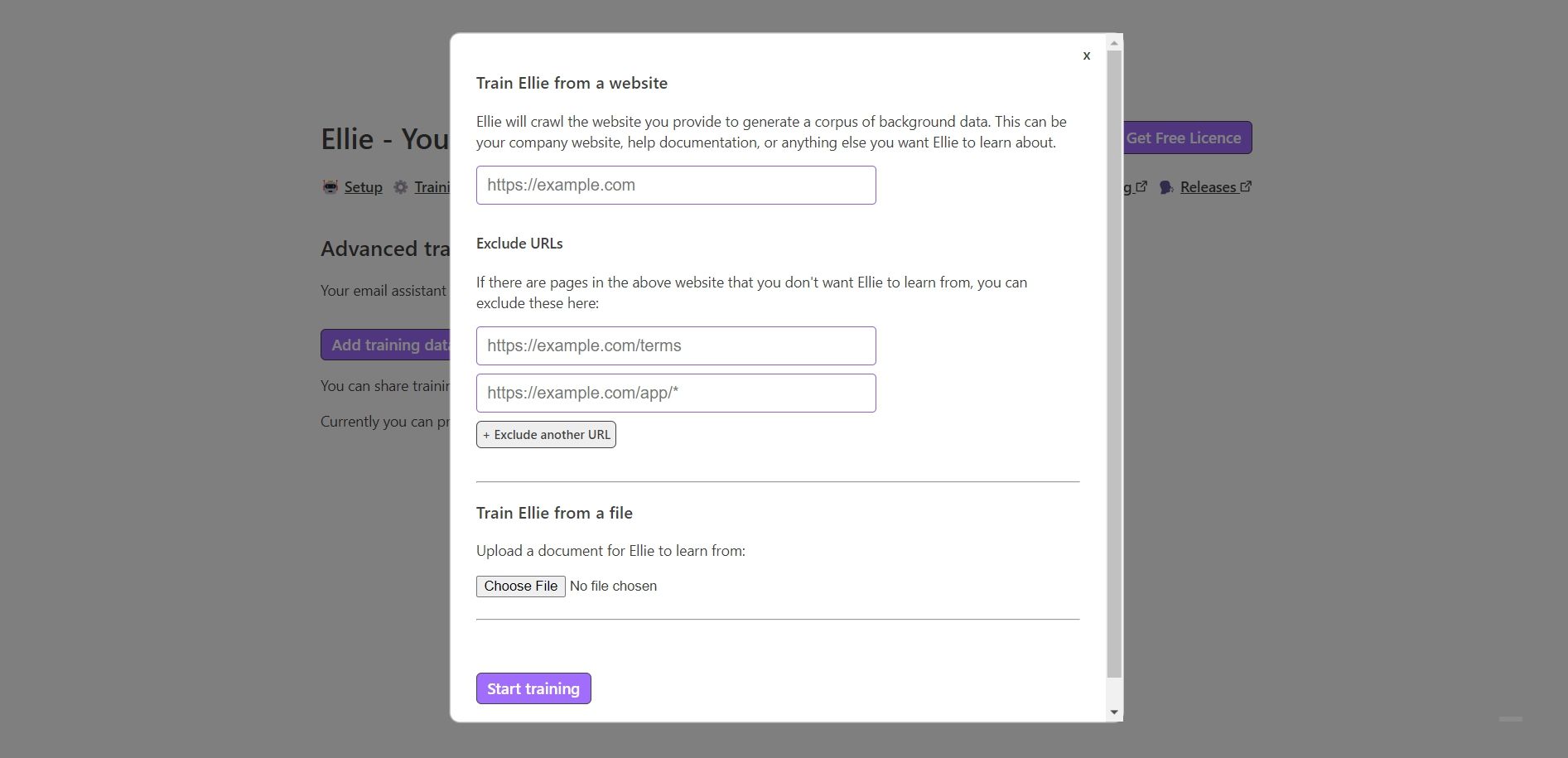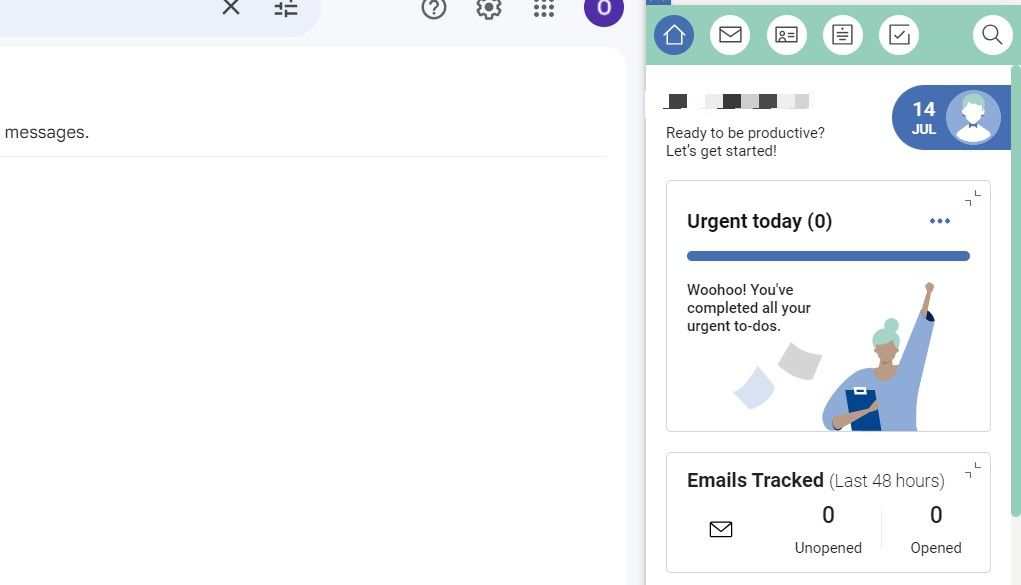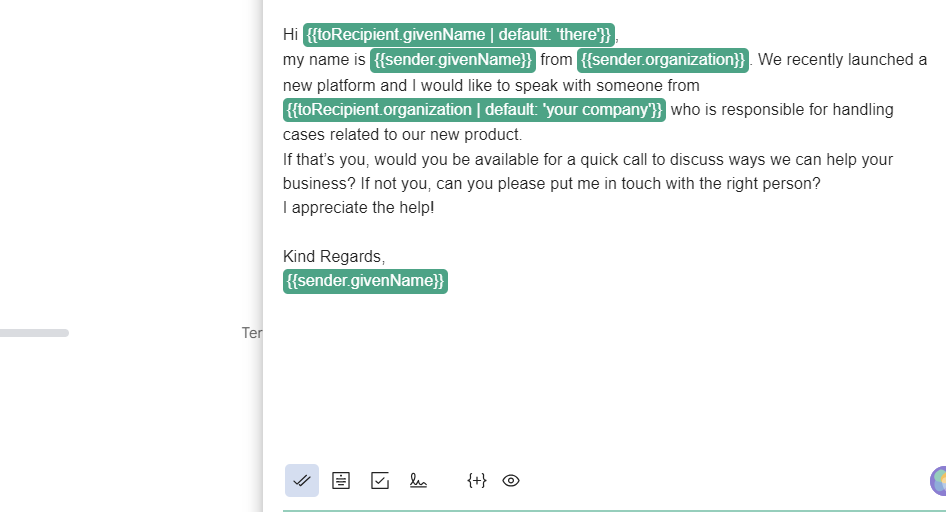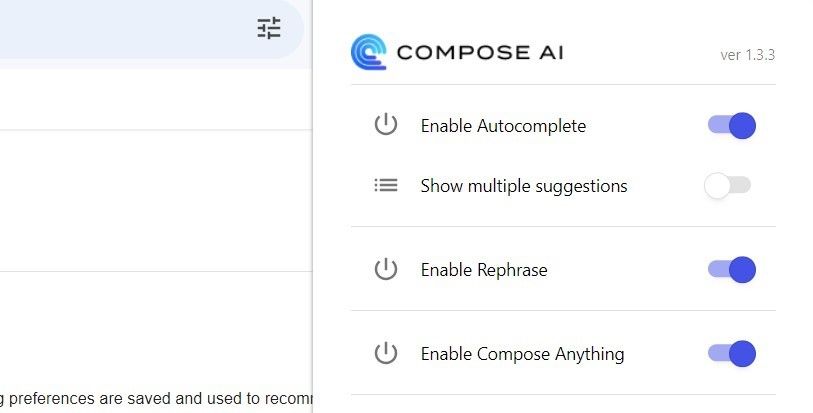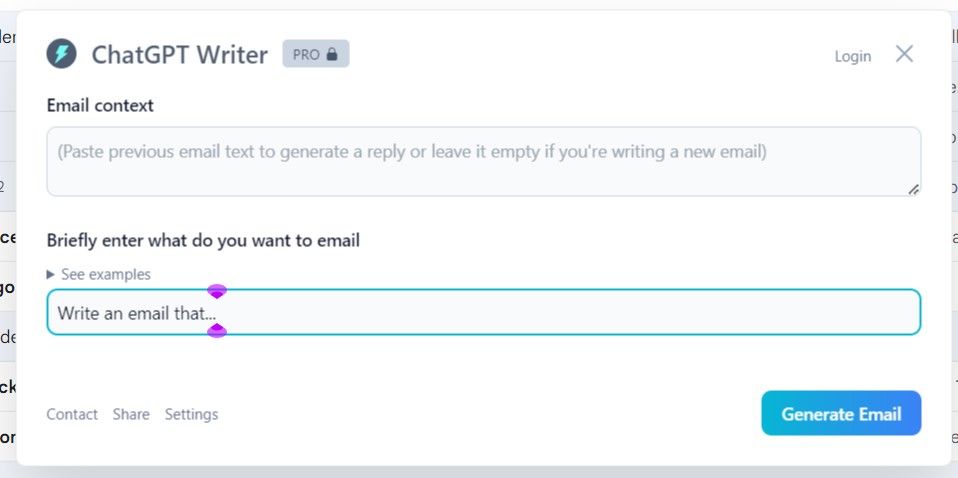[ad_1]
Email communication has become increasingly important since a lot of our workflows depend on it. But if you are anything like the average user, managing your inbox effectively might not be as easy as it sounds.
To this end, Gmail extensions provide a gateway to a much more intuitive and organized inbox. Moreso, you can rely on AI’s added functionality to enhance productivity, with more features at your fingertips. We’ll explore some top AI tools to help supercharge your Gmail experience.
1. Remail
Drafting and replying to emails can be arduous, and it’s easy to get overwhelmed by a large influx of emails. Luckily, Remail is an AI extension that helps you craft email responses swiftly, thus saving you a great deal of time.
With Remail, you can choose between positive and negative responses to any email. Then, the AI scans through the mail and drafts a suitable reply based on what you’ve chosen.
Also, you can choose a custom response, in which case you give the AI a summary of what you want your reply to be. Here, we’ve inserted some words into the textbox stating that the receiver intends to send a reply in the coming week.
Then, it generates a reply based on the input.
Remail is great for replying to tons of emails quickly, especially when you don’t have a lot of time on your hands. It offers a free limited plan and three other subscription plans with a wider range of features.
With its free plan, you can only generate five email replies, plus, you get other basic features like custom responses and One Tap, which lets you generate responses in one click. However, the starter plan is priced at $5 and offers 100 email replies monthly with the same basic features.
Meanwhile, the Pro and Pro+ are offered at $19 and $49, respectively, and you get between 500 and an unlimited number of emails each month, coupled with advanced features like tone settings, auto draft, and calendar integration.
Through its valuable features, Remail’s interface is incredibly useful for staying on top of your inbox and managing tasks and schedules.
Download: Remail (Free, subscription available)
2. Ellie
Like Remail, Ellie is another AI extension designed to help you generate email replies.
Once you have downloaded the extension, you can highlight text from your email to generate a response. It also allows you to select a tone of choice, so you can choose anything between respectful and casual or plain annoyance.
You can also include extra information for context to enhance the quality of your replies further. What’s more, by adding files and websites, Ellie learns from them to help you create more contextually relevant replies.
To do this, go to the settings page of the extension and click Advanced Training.
Once you click Add training data, you can input URLs or upload a document on Ellie. This way, the AI can incorporate data from these sources into your reply.
With a free plan on Ellie, you can generate two emails daily. Otherwise, you can opt for one of its paid plans to enjoy more email replies and language options.
Ellie is powered by OpenAI, and it’s able to write email replies in your voice by studying your previous conversations. This is important, as you don’t want to risk sounding too detached, as a typical AI-generated piece might seem.
Overall, Ellie is a brilliant AI assistant adaptable to your email needs, both for work and personal use.
Download: Ellie (Free, subscription available)
3. Mailbulter
Mailbutler is a more robust AI extension that allows you to do more than compose emails. You can manage tasks, schedules, and track emails all in one place. It is especially useful as an email assistant for gaining insight into email’s reach and taking control of your inbox.
When you send an email, you can check the number of times it’s been opened over a specific period. Also, you can use its email scheduling tools to give you more control over your work.
In Mailbutler, you can choose from several templates to help you compose emails quickly. The best part? You can use the smart assistant feature to improve or fine-tune the content of each email.
Furthermore, you can create tasks and add notes to any email, which you can keep track of in your Gmail sidebar. It also allows you to record your email contacts and their information, making Mailbutler a great tool for teams and organizations.
More so, its collaborative features help you synergize with workmates or team members who use Mailbutler—allowing you to share tasks and activities.
Regarding pricing, Mailbutler offers four subscription plans with varying features; Tracking, Professional, Smart, and Business. However, there is a free trial for each of these plans.
The Tracking plan costs $4.95 a month, including some email tracking features, such as real-time notifications and mobile tracking. Meanwhile, on the professional plan, you get additional email scheduling and collaboration features for $8.95 monthly.
The Smart plan includes an email assistant and inbox recommendations for $14.95 each month. Lastly, the Business plan offers customer support and email blacklist options in addition to the features on the other plans.
Overall, Mailbutler is a versatile AI assistant for all-around email management and extensive inbox analytics.
Download: Mailbutler ($4.95/month, free trial available)
4. Compose AI
Compose AI is a Gmail extension that can write and edit emails for you and provide responses when you need them. Like most assistants, you use prompts to tell the AI what you want to do—from crafting emails from scratch to tweaking the content of your drafts.
It also has an auto-completion feature, which is highly useful as it helps you with text predictions and suggestions, making composing emails easier. Similarly, its email editing feature, Rephrase, can help you vary the length, tone, or word choice in a selected text.
Compose AI offers a free basic plan with 1000 words a month, 10 re-words, and 20 autocomplete suggestions. On premium, you get 15,000 words per month and unlimited re-words and suggestions. Lastly, the ultimate plan gives you unlimited access to all of Compose AI’s features, including customer support.
Ultimately, if you are looking for a decent tool that can help you cut back on writing time and manage your email responses efficiently, Compose AI is a great choice.
Download: Compose AI (Free, subscription available)
5. ChatGPT Writer
ChatGPT Writer is an Open AI-powered tool that works with your Gmail to provide writing assistance and edits.
We are all aware of the impressive things you can do with ChatGPT. However, this extension takes things further by integrating it into your mailbox. You can benefit from its powerful interface to effectively manage your email communication.
Additionally, you can generate responses in various languages and use the translator tool to read the text in other languages.
Your OpenAI account gives you access to a free plan, while you can access pro features with a subscription. These include faster results, customer support, and a separate dedicated server for your search results.
Ultimately, ChatGPT Writer is a smart AI tool any email user would benefit from, given its brilliant text generation capabilities and integration with Gmail.
Download: ChatGPT Writer (Free, subscription available)
Manage Your Inbox Effectively With AI
Gmail extensions are great productivity drivers, and with AI tools, it’s not hard to see why. From crafting email responses to powerful suggestions and scheduling tools, your inbox is well on its way to being much more efficient and productive.
[ad_2]
Source link